Before becoming a product marketer, I started my G2 journey in customer success.
Looking back, there was no better way to prepare me for product marketing. I had a front-row seat to learn what people liked about our product, how people used it, and the questions they had. Customer success allowed me to dive deep into our product, and understand the nitty-gritty details that make-or-break success with G2.
A question I heard now and again was: "I have the G2 Content Subscription, what exactly should I do with it?" And while it might seem overwhelming to have all of this content at your hands with no guidance on what to do with it, there's no need to panic!

There are so many different things you can do with G2 Content. And in this playbook, we’ll be walking you through a variety of ways to leverage it in sales, marketing, and more.
What’s in your G2 Content Subscription?
Before I dive into the hows, whys, and numbers and plans, let’s take a step back. What is the G2 Content Subscription?
G2’s Content Subscription allows you to share and repurpose your Grid, Index, and Compare reports, along with shareable social content. Packaging up your reviews in this way allows your customer voice to do the selling for you and has been proven to be effective in engaging buyers, enhancing marketing programs and materials, and influencing deals and buyers.
What’s included?
- Grid® Reports. Use Grid® Reports for a high-level overview of a category on G2, including which products have the most satisfied customers and largest presence in the market. Includes: Category, Momentum, and Segmented Reports
- Index Reports. Use Index Reports to take a deeper dive into what matters most to buyers: product usability, implementation, relationship, and results. Includes: Usability, Results, Implementation, and Relationship Indices
- Compare Reports. Use Compare Reports to give buyers a detailed look at how you stack up against up to three of your competitors (based on Satisfaction ratings).
- Video Reviews. Video reviews give potential buyers an easy, engaging way to learn about your product by providing a short overview of use cases, likes, dislikes, and advice for prospective buyers.
- Social Campaign Assets. Social Assets turn high-impact G2 reports into plug-and-play social copy and creative for LinkedIn or Facebook.
There are so many things included, some would even say it's a goldmine:

How to leverage G2 Content
Now that we’re all on the same page, let’s dive into how to use G2 Content to benefit marketing, sales, customer success, and product.
Here’s a quick list of common marketing tactics G2 Content is used in today:
- Press releases
- Landing pages
- Homepage/resources pages
- Social sharing
- Display ads
- Google AdWords campaigns
- Blog posts
- Sales collateral
- Email nurture campaigns
- Infographics
- Physical promotions
This is by no means an exhaustive list, but these are certainly the most common ways sellers just like you are leveraging their G2 Content as part of their outbound marketing strategies.
What’s fun is, these tactics can be used in any combination. Some use them all while others focus on a few tactics most relevant to their business. For instance, if you know press releases don’t perform that well for you, but landing pages and social sharing do, start with those. If you know email nurture campaigns and infographics work well, and you’re still trying to figure out your ad strategy –prioritize your sweet-spot programs first.
Just like in marketing as a whole, there is no one-size-fits-all approach. So prioritize what you do well, and enhance that with G2 Content first. From there, work with your G2 Rep to experiment with other use cases for G2 Content you’ve seen from other vendors (or even your competitors) in-market.
Breaking down G2 Content use cases
Let’s get prescriptive, and go into detail on how each of these tactics is executed with G2 Content – examples included.
Press releases
With press releases, you can go one of two ways:
- Craft press releases specifically for the reports that you’ve been included in. Align your PR with G2’s quarterly report releases and use this as your opportunity to show the world just how much users love your solution, and establish your brand as a recognized leader in your category (and with your customers).
- Update your press Release boilerplate. Include your most recent G2 report standing for a quick and easy additional value prop for potential readers.
E.g. Acme CRM, a Leader in G2’s Summer 2020 CRM report, was founded in 2018 to help businesses to manage their customer relationships.
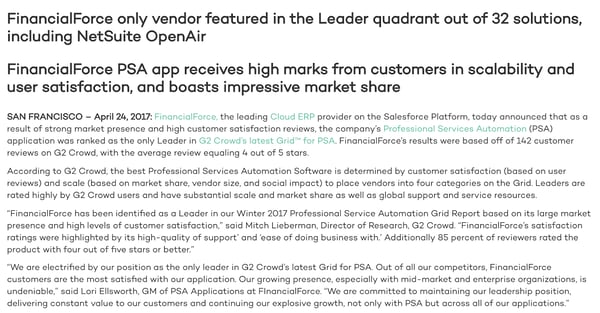
Landing pages
This is by far the most popular way G2 customers share out the reports they license, and it’s not hard to see why. You’re bringing the best of both worlds together by building your brand and showcasing your users’ satisfaction with your product, while also leveraging a report as a demand capture tool to fuel your pipeline!
For that reason, this is the top marketing tactic we recommend you prioritize when thinking through how to leverage your G2 Content Subscription. Use this landing page as the base for all of the other suggestions listed in this playbook to build a powerful campaign.
Tip: When building your landing pages, it’s important to include a taste of data from the report itself so your buyers can get an understanding of what to expect after filling out your form. I’d recommend three small/short bullets, with punchy data points that you know your buyers will find interesting.
Homepage/resources pages
Looking for a quick (and proven) way to increase time on your website and collect more leads? Link to a G2 report you’re licensing on your website. Add a banner to your homepage so the report is front-and-center. Another common best practice is to add it to your resources page for the third-party validation of your product that buyers are looking for.
In our 2020 Crowd Views report, 69% of respondents said they use a vendor website and 46% use public product review websites to evaluate and make purchase decisions on B2B goods/services. By making your G2 report easily accessible on your website, you're giving prospects the context and content to choose you.
Social sharing
Once your landing page is ready, it’s time to make some noise on social! Share your report out organically in your normal social cadence, along with launching some sponsored posts on sites like Facebook, LinkedIn, and Twitter.

Looking for some help creating those visuals for your posts? We’ve got you covered thanks to the Social Asset Creation portion of the Content Subscription. Contact your G2 rep and we’ll get those social assets created for you.

Full circle campaign
With our integration with LinkedIn Matched Audiences, you can really bring your Content campaign full circle. After licensing your G2 reports, combine the power of those reports with the power of your G2 Buyer Intent to create a hyper-targeted campaign to your ideal customers.
- Step 1: Create a landing page to host your report(s), and capture all of the info you need to qualify a lead in or out of your pipeline.
- Step 2: Work with your G2 Rep to get your Social Assets for Facebook or LinkedIn built.
- Step 3: Connect G2 with LinkedIn Matched Audiences to easily retarget highly contextual audiences built from your target accounts researching you, your category, or competitors on G2 -- with your social asset + landing page + report combination.
- Step 4: Upload your G2-created Social Assets to your LinkedIn retargeting campaign and make sure to include the link to your landing page in your ad caption.
- Step 5: Start your campaign and begin engaging buyers!
Display ads
Extend your reach by creating display ads that lead to the landing page hosting your G2 report. Depending on your ideal customer profile (ICP), and the ad platform you use, consider which ads you display on specific channels to ensure they’re as relevant as possible to the persona you’re targeting.

Google AdWords campaigns
Bid on branded competitor or industry-related terms to direct traffic to your G2-enhanced marketing and landing pages. Consider which reports you want to tie to specific keywords and search terms you’re bidding on.
For instance, if someone is searching [YOUR PRODUCT] vs [COMPETITOR], a Compare Report would probably be best; if someone is searching [CATEGORY] software tools, a Grid Report is probably a better fit.

Blog posts
Blog posts are a great way to break your report into bite-size chunks, or to introduce the reports you want to share. G2’s Content Subscription gives you access to all of the reports your product is included in, creating a ton of content possibilities for you and your team.
Looking to get a ton of runway out of the G2 content you’re featured in? Consider a blog series with each post covering an interesting component of the different reports you want to highlight. And if you want your blogs to generate demand, link to your landing pages to capture leads before giving prospects access to the full report. The possibilities here are limitless!

Sales collateral
Hopefully, by now, we can all agree that buyers want reviews. In fact, reviews are the number one information source for B2B buyers. Equipping your sales team with your G2 reports means you can help prospects confidently get the info they need before buying, faster.
Create videos, slides, infographics, or even just give your reps access to the link to the report itself to help accelerate your pipeline. The unbiased, third-party evaluation of tools will help build trust between your team and your prospects, and acts as an instant differentiator for your reps and solutions in competitive situations.

Email nurture campaigns
For prospects already in your funnel, sharing your G2 reports via email can be a great way to move them even further down the funnel. Consider creating a series of emails based around the content in your G2 reports. Nurture and educate prospects and progressively build interest in your solution.
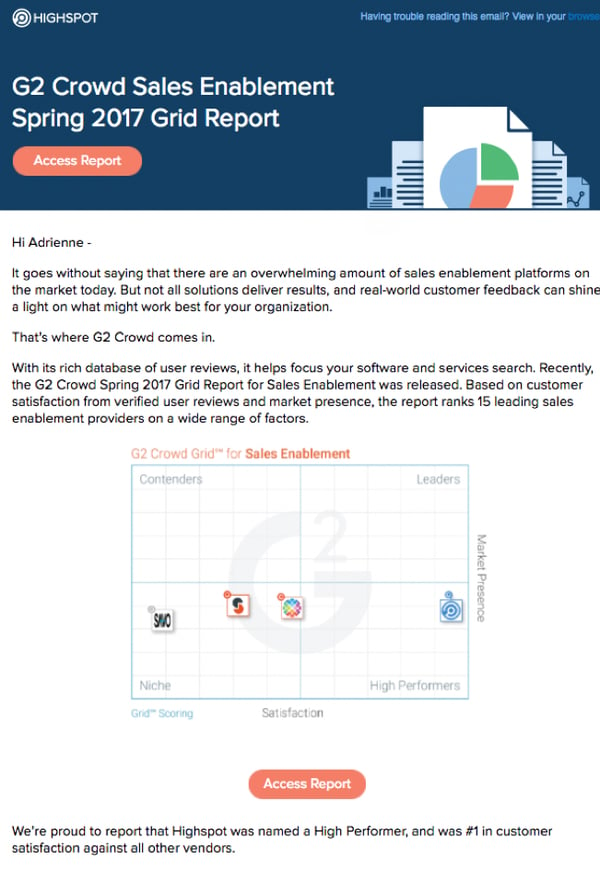
And remember – email isn’t just for marketers! Create email templates for your sales and customer success teams to send individually as well.

Infographics
Looking at data, charts, and graphs can be overwhelming for buyers -- especially if their time or attention is limited. That’s why taking the wealth of data in a G2 report and transforming it into an infographic is one of the best (and most visual) examples of using G2 to catch a prospect’s attention.
Similar to the landing page, infographics can be used in combination with some of the other methods mentioned above. Consider including an infographic in a blog post, breaking the content infographic up into a series of nurture emails, and even providing a copy of the infographic to your sales and event marketing teams as a physical piece of collateral to share with prospects.


Physical promotions
Yes, it can be done! Share your success in a G2 report out in the real world. We’ve seen a ton of creativity in this area, with prospects showcasing their G2 reviews, badges, and standing on billboards, bus ads, banners in airports, badges at events, and more.
Looking for something to showcase in your office? Want to get your employees hyped, and create a culture of celebrating happy customers and great products? Consider putting some G2 content up on your walls!

Success stories with G2 Content
Let’s look at a few specific case studies of how companies have used G2 Content and seen great results. But before we get into that, look what our friend Jonathan M., Director of Demand Gen at SolarWinds had to say:
Looker
Looker used the Grid® Report they licensed in a few different ways:
- Pushed the report through PPC channels and third party sites
- Had employees post on social (Facebook, Twitter, LinkedIn)
- Put it on their homepage and in their Learn center to capture website traffic
- Used it to nurture leads by emailing the report to re-engage prospects.
The results of those efforts drove more than 20% of total meetings for their sales teams.
Looker also promoted it’s status as a Leader in the report with a Sponsored Content campaign on LinkedIn. They targeted their ideal prospects with the Business Intelligence Grid and according to LinkedIn, their campaign is consistently the top Sponsored Content across all technology advertisers.
Looker’s LinkedIn Sponsored Content Campaign drove:
- 2x increase in leads year-over-year
- 3% conversion rate
- 6x average click-through rate

Sisense
Sisense used their G2 Compare Report across all marketing channels to better engage and influence prospects at the bottom of the marketing funnel who were evaluating business intelligence solutions.
Sisense ran LinkedIn sponsored content campaigns, targeting users with specific titles in computer software and healthcare. And to make the most of their budget –only promoted the report to relevant prospects and contacts.
The G2 Compare Report helped Sisense to increase conversion rates with Google AdWords, while lowering the cost per acquisition and generating:
- 16x ROI on campaigns
- 6.4% conversion rate on AdWords
- 1,800 total leads

TeamSupport
TeamSupport used the Help Desk Grid Report for validation against their competitors. The report helped them identify buyers actively looking to buy a help desk tool and provided use-based comparisons between TeamSupport and their competitors.
TeamSupport used the report as an asset in their newsletters, marketing emails, and advertising and saw:
- 204 signups generated
- 50% opportunity-to-close rate
- 409% return on investment

Yellowfin
Yellowfin’s marketing team uses their G2 Compare Report to showcase how Yellowfin compares against their top competitors. Prospects engaged with Yellowfin’s nurture campaign receive the Compare Report via email when their lead score indicates they’re evaluating business intelligence solutions and has led to:
- 2x higher open rate
- 4x higher click-through rate
- 20% lead-to-opportunity conversion rates
Telnyx
Telnyx leveraged their Grid Report data to develop their own whitepaper, positioning themselves against their top three competitors. They’ve driven hundreds of downloads in the first month, outperforming their other campaigns. They created many of the best practices and tactics covered in this playbook, including a landing page, an infographic, retargeting ads, and emails.
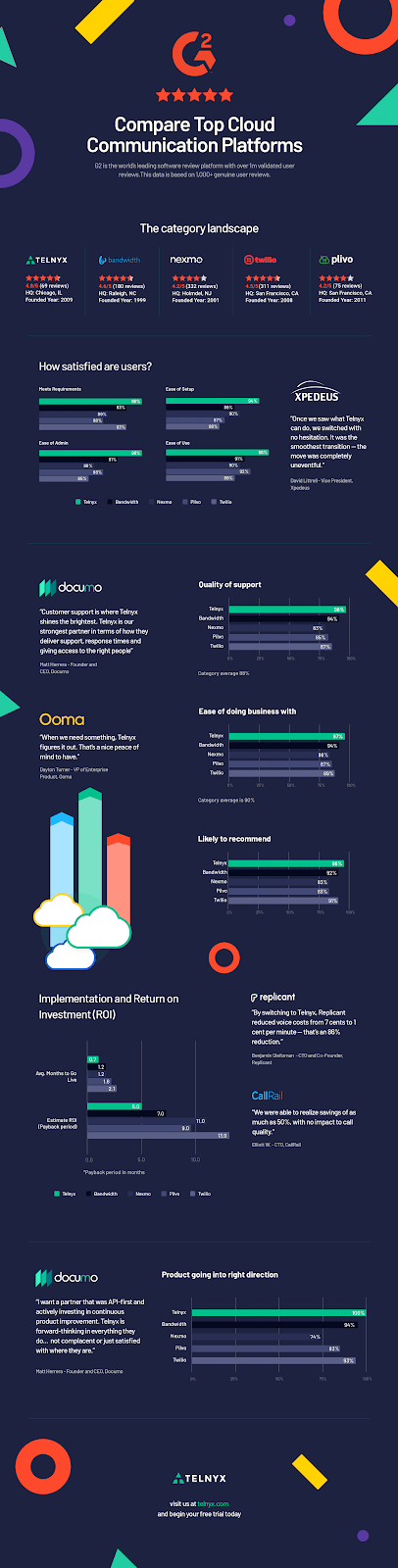
Start using G2 Content today!
Whether you’re looking to build (and showcase) brand value, demonstrate your leadership position, enhance and scale marketing, or over-support sales – G2 Content’s a great fit to take your results up-and-to-the-right!
Our team is dedicated to making sure you get the most out of your G2. Reach out to your G2 rep to explore where licensing content can best fit-in with your in-flight sales and marketing strategies.
Take your Content to the next level by using G2 Buyer Intent to build your audience and create even more targeted campaigns. Be on the lookout for our Buyer Intent Playbook to learn how to combine G2 Content + Buyer Intent – and win – coming soon!
Gina is a Product and Customer Marketing Manager at G2. A Wisconsin native, and a University of Minnesota - Twin Cities alum, Gina is continuing her tour of the Midwest working out of G2's Chicago HQ.
Recommended Posts
G2 Presents: Your Guide to G2 Discussions
When you think of your G2 Profile, what comes to mind?
Negative Reviews Positively Impact Your Brand’s Perception, Product, and G2 Profile
Let’s face it, whether it’s a movie you liked, a project you worked on, or even something you...





