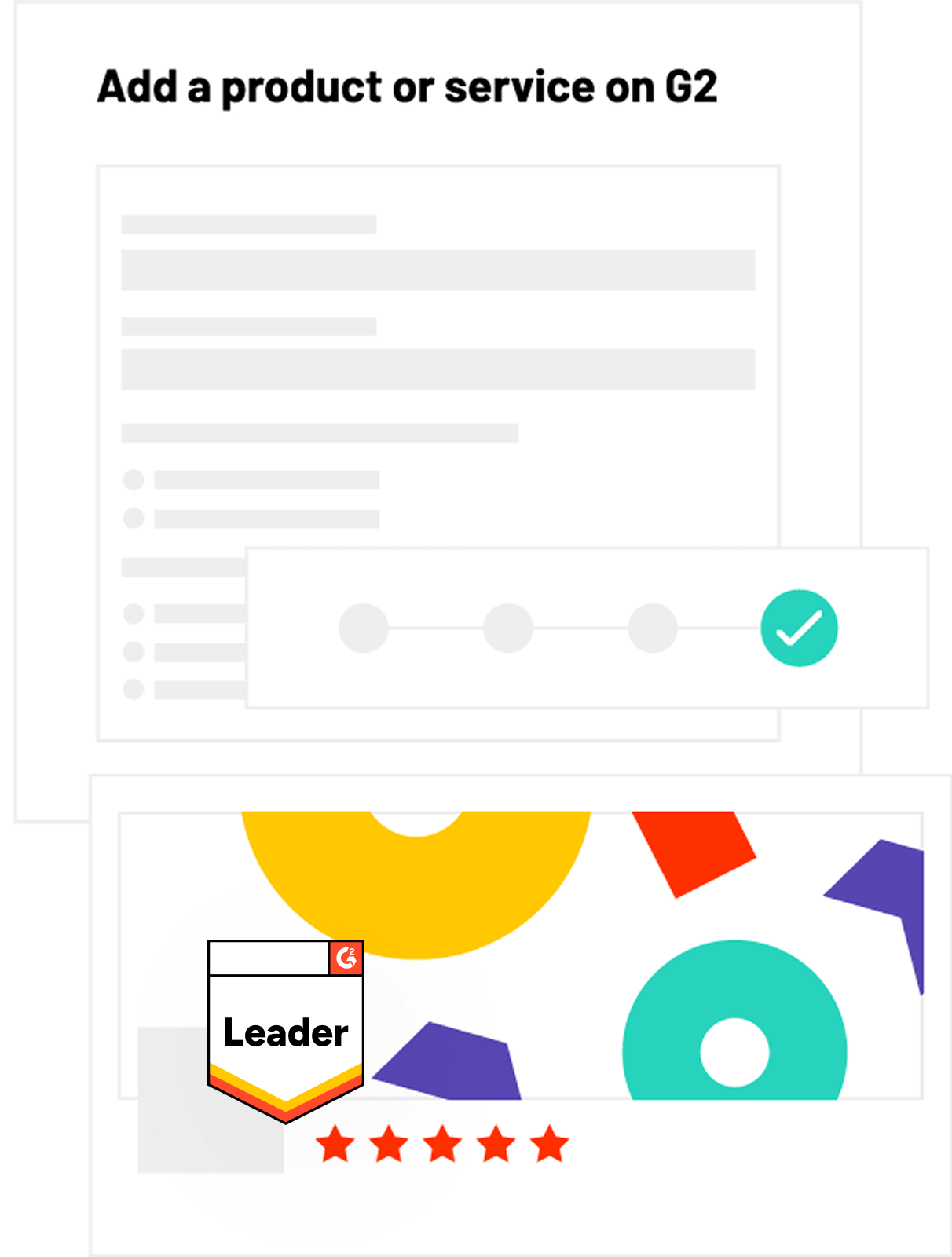Your G2 Profile
It all starts with a profile.
A search. Some words in a web browser. A few clicks. And millions of people landing on G2 to find software or services just like yours.
86% of software buyers, across segments, use peer review sites when buying software.