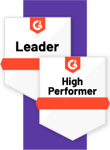G2 Trust Badges
Provide social proof.
Connect with customers.
Log in to my.G2, grab your badge embed code, and leverage the power of peer reviews.
Log in
How to earn a
G2 Trust Badge
To be eligible for G2’s Software Sellers or Software Products
“Best Of” lists, you must receive at least 50 approved and
published reviews during any given evaluation period.
Leader/High Performer Badges
Awarded to all products in the Leaders or High Performers Quadrant of the G2 Grid at the quarterly review deadline.
Regional Leader/High Performer Badges
Badges awarded to products featured in G2’s Leaders/High Performers Quadrant for Small Business, Mid-Market, and Enterprise categories.
Momentum Badges
Awarded to products achieving the most positive movement over the last year.