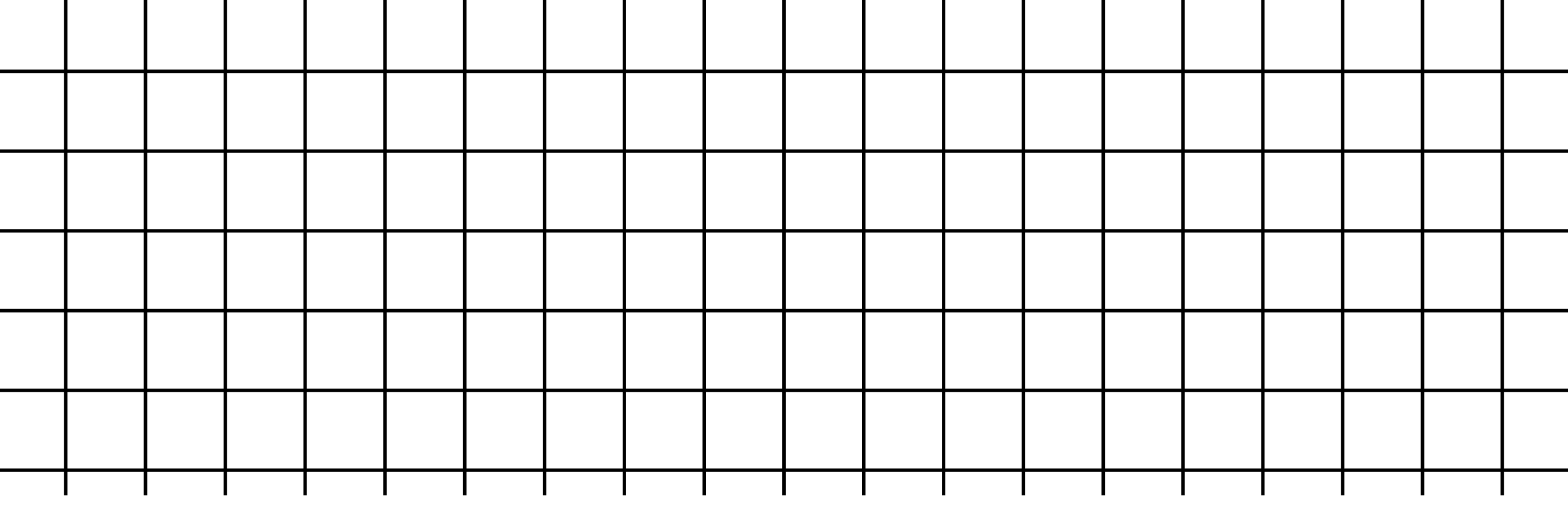Build your assets.
Click here to start over
-
1. Upload your logo
Upload your logo
For the best results, upload a PNG or SVG with a transparent background.
-
Select a badge
3. Select a badge
Choose the badge that corresponds to your award. If you’ve won more than one award, stop and give yourself a pat on the back.
Then, select just one badge to feature in your asset. You’ll need to run through the steps again to build a badge for another win.
-
2. Enter your ranking
Enter your ranking
Punch in where you placed in your Best Software category.